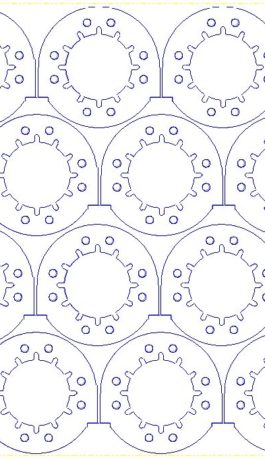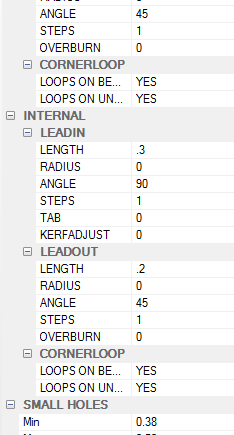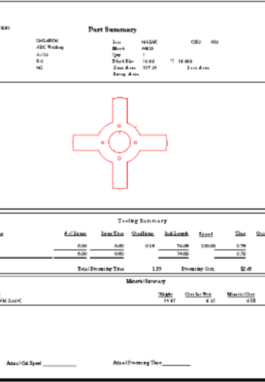ShopData Systems, QuickCAM™ is the manual-nesting software you need for general fabrication part cutting!
QuickCAM™ manual-nesting fabrication software has all the features you need to design, draw and process your parts for CNC cutting on your Plasma, Waterjet, Oxy-fuel, or Laser machine. Manual Nesting & tooling features optimize the performance of your machine.
QuickCAM™ manual-nesting fabrication software combines powerful built-in drawing tools, flexible automatic and interactive tooling and manual nesting to give you the basic tools you need to process one or more accurate parts.
Now with our new “Fly-Out Window” user interface.