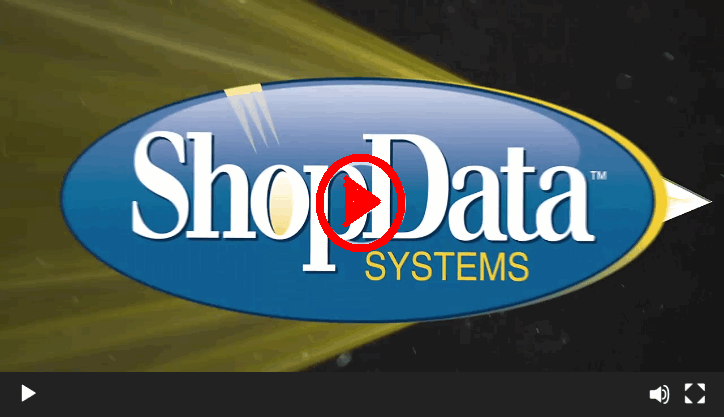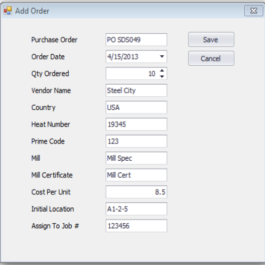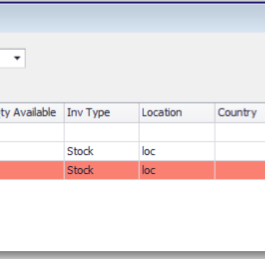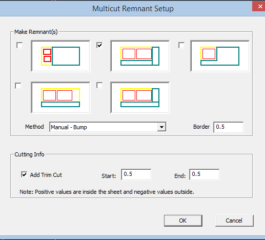Let Shop Data help you use up your entire plate inventory. With Shop Data’s InventoryTrak™ Module you can manage your plate inventory and deplete your inventory as they are nested upon. Purchasing can enter the inventory and monitor it for replenishing. Also, remnants can be returned to inventory and remnants can be drawn and entered into inventory. Track by location, heat number, vendor, prime code, mill certificate and even assign to a job.
InventoryTrak™ Software Modules
1 of 2
Download InventoryTrak Product Sheet
Click on image for cover view >
- Description
-
Let Shop Data help you use up your entire plate inventory. With Shop Data’s InventoryTrak™ Module you can manage your plate inventory and deplete your inventory as they are nested upon. Purchasing can enter the inventory and monitor it for replenishing. Also, remnants can be returned to inventory and remnants can be drawn and entered into inventory. Track by location, heat number, vendor, prime code, mill certificate and even assign to a job.
- Downloads
-
Download InventoryTrak Product Sheet
Click on image for cover view >
- InventoryTrak™ Module Demos
Product Features
Add Inventory by PO, including all necessary tracking information including heat number, location, mill certification, etc.
Select Inventory as You Nest and Deplete Inventory
Create Remnants from Nested Sheets and Return the Material to Inventory
Draw your own Remnants, add them to Inventory and Nest on them